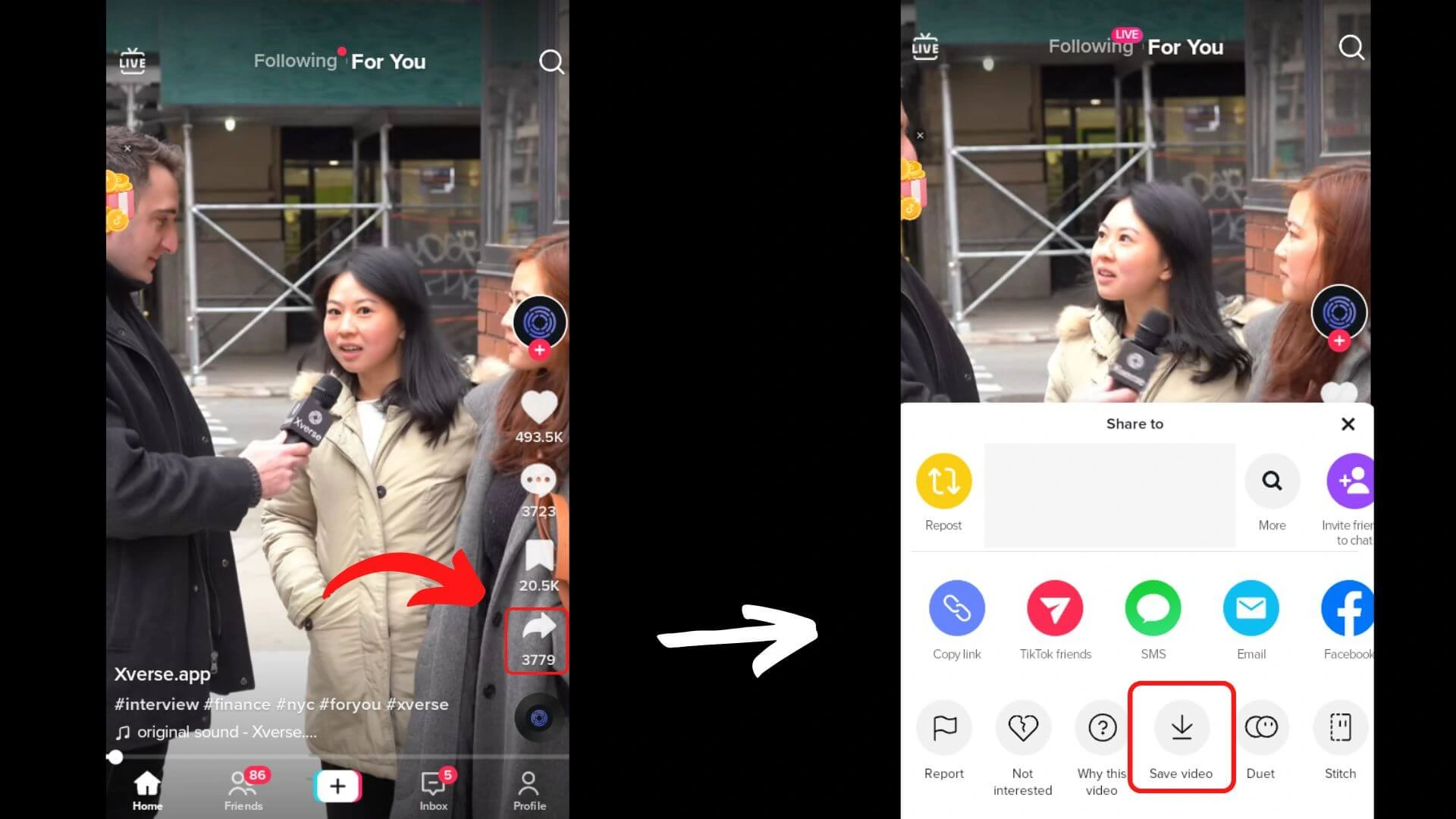
Downloading videos from TikTok is easy if you are tech savvy, as easy as copy pasting. But what if it’s your first time and you have no idea how to get the cute cat videos you come across when scrolling TikTok? In this post, we will share some methods and steps on how to download videos from TikTok.
TikTok allows you to easily download videos. Unlike other social media platforms, TikTok has a built-in feature that makes it simple to download videos from creators in just a few steps. You don't even need to have a TikTok account to download videos. Simply download the app and follow the instructions.
Caution:
When we show you how to download videos, remember that some videos are protected by copyright laws. This means that you can only download videos that have been given permission by the owner, like videos with a Creative Commons license. Videos from TikTok, for example, are usually protected by copyright.
Download tiktok videos using the share button in the TikTok app. You can do this on both Android and iOS apps.
To download a video:
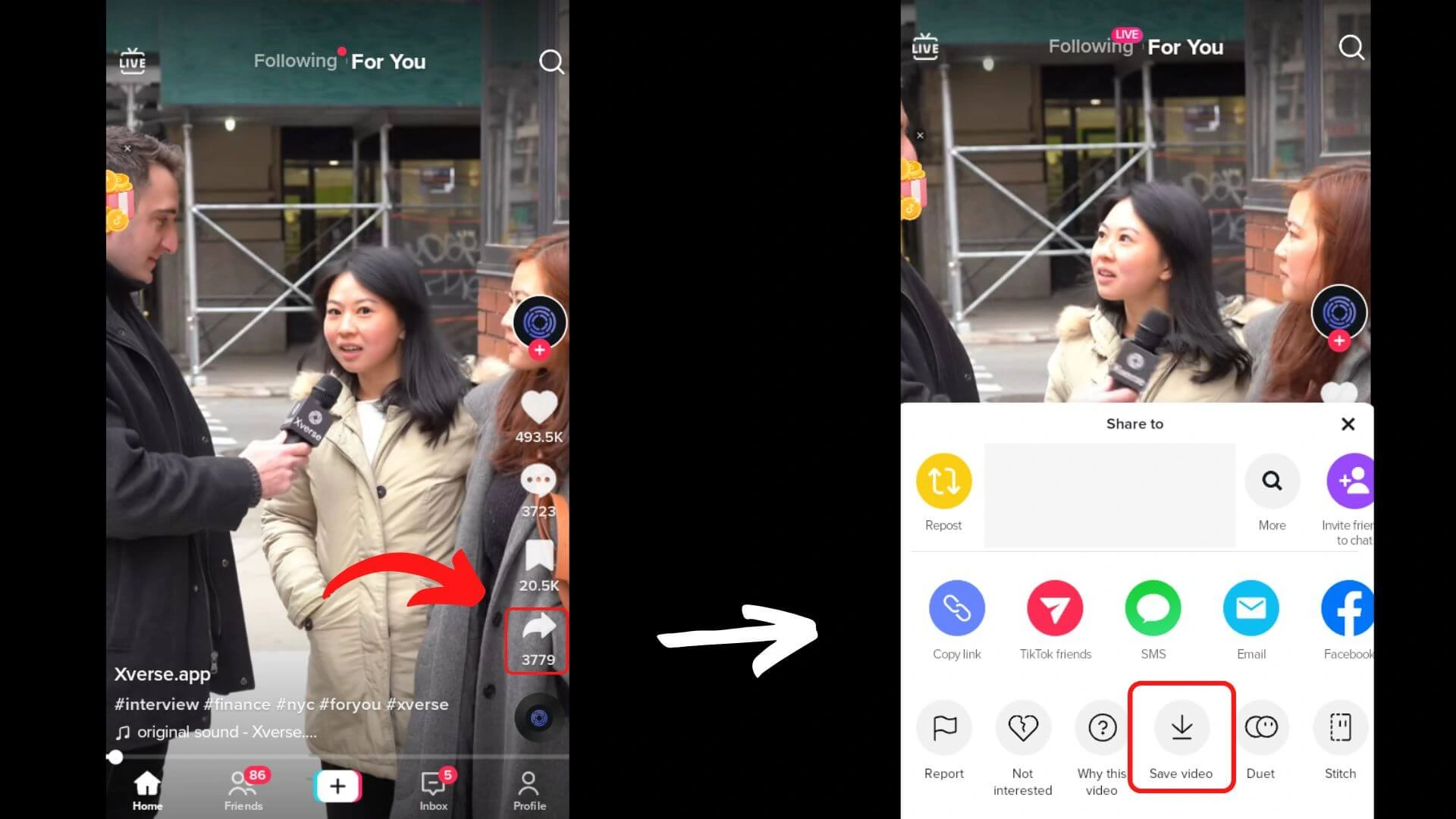
Sometimes, the creators of TikTok videos don't want people to download their videos. When this happens, the "Save video" button will be grayed out, and you won't be able to download it. But don't worry! It's just the creator's choice to turn off the download feature for their video. Keep reading and you will find the tutorial to download such videos!
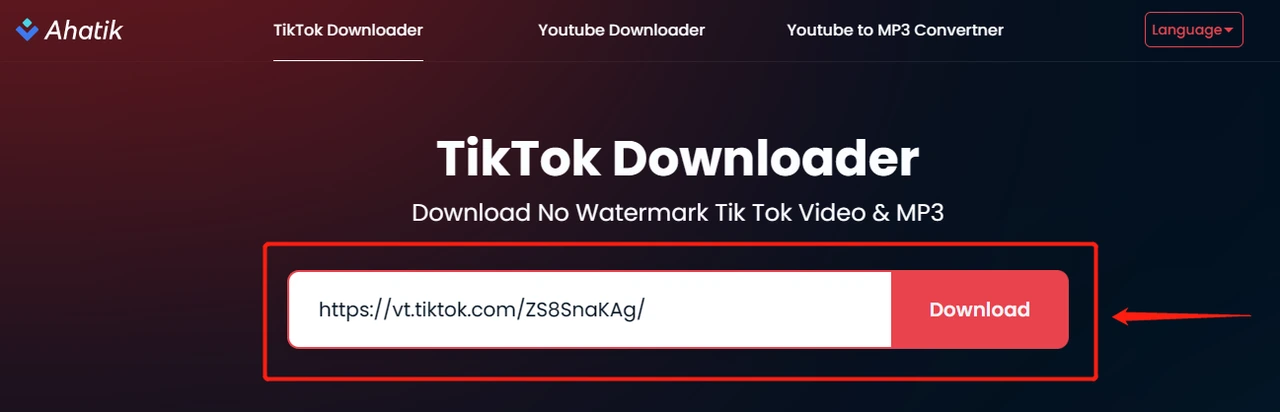
To save a TikTok video with Watermark:
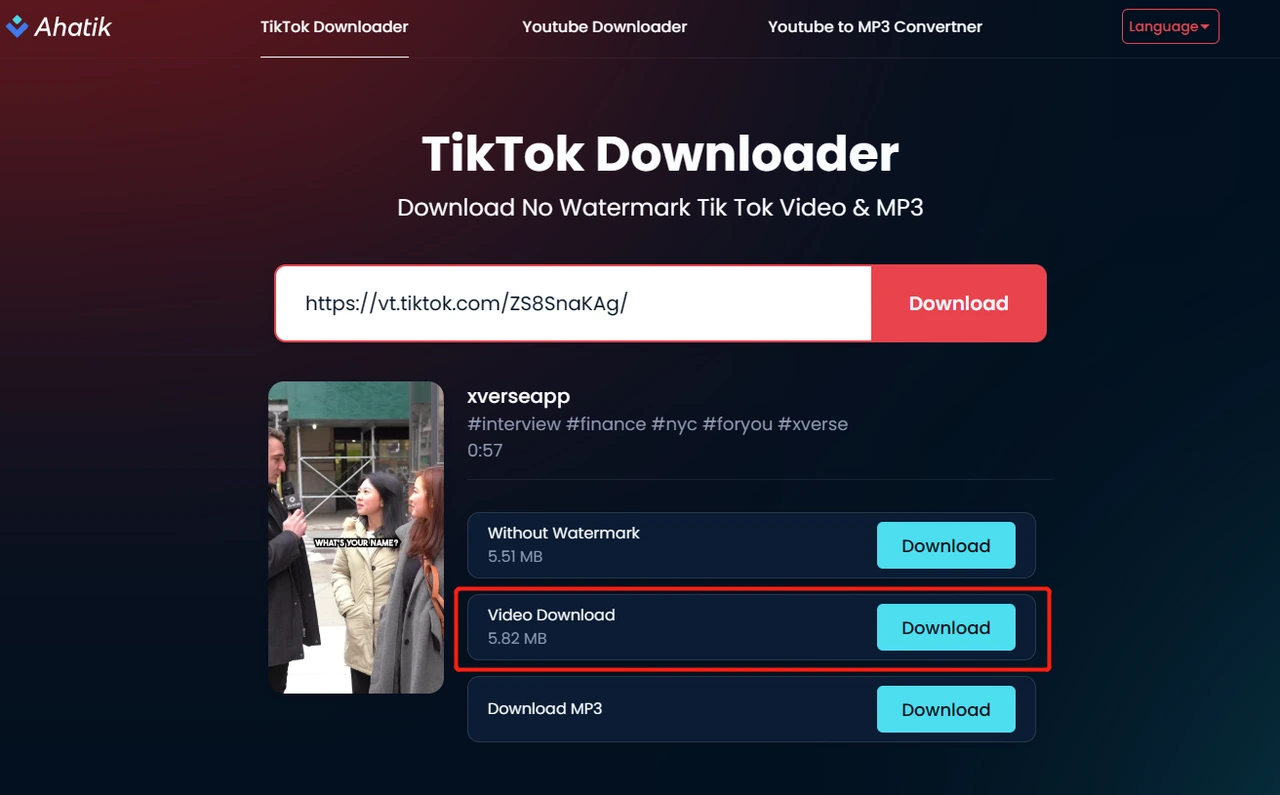
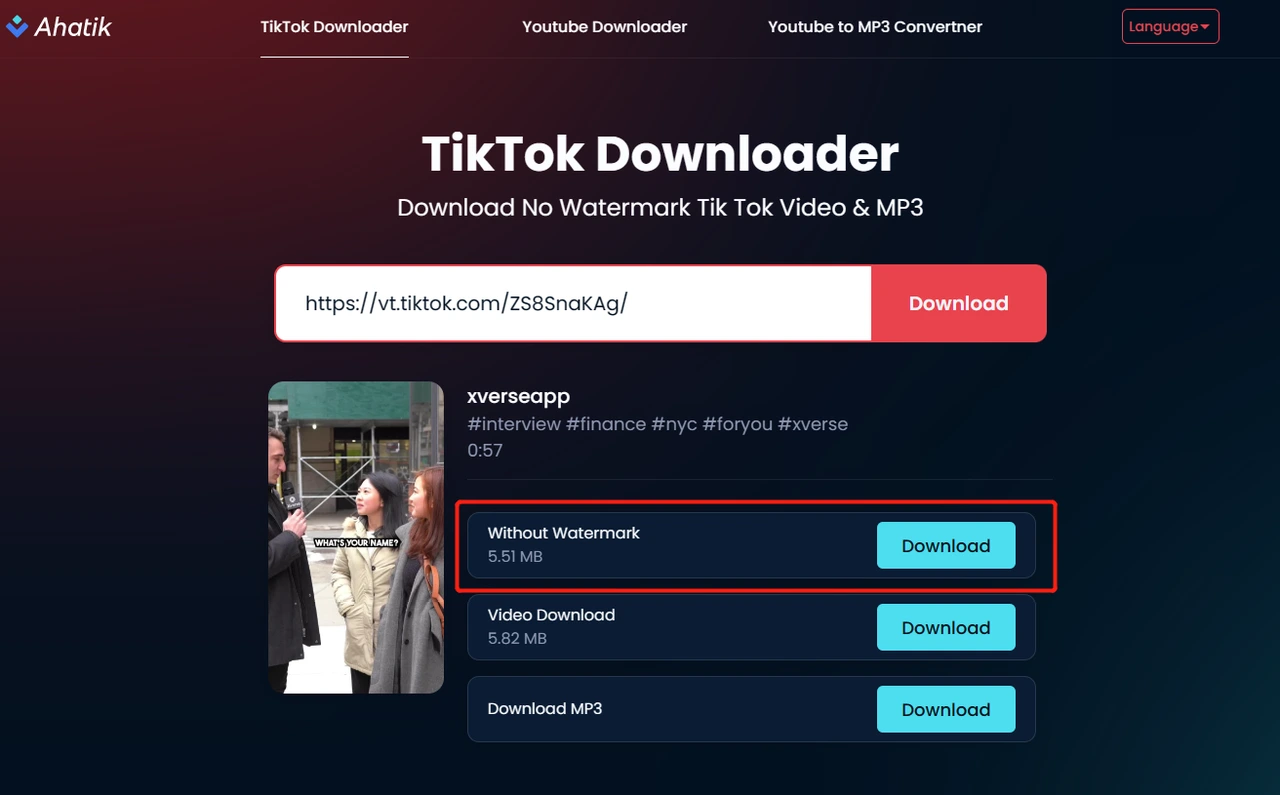
To save a TikTok video without Watermark:
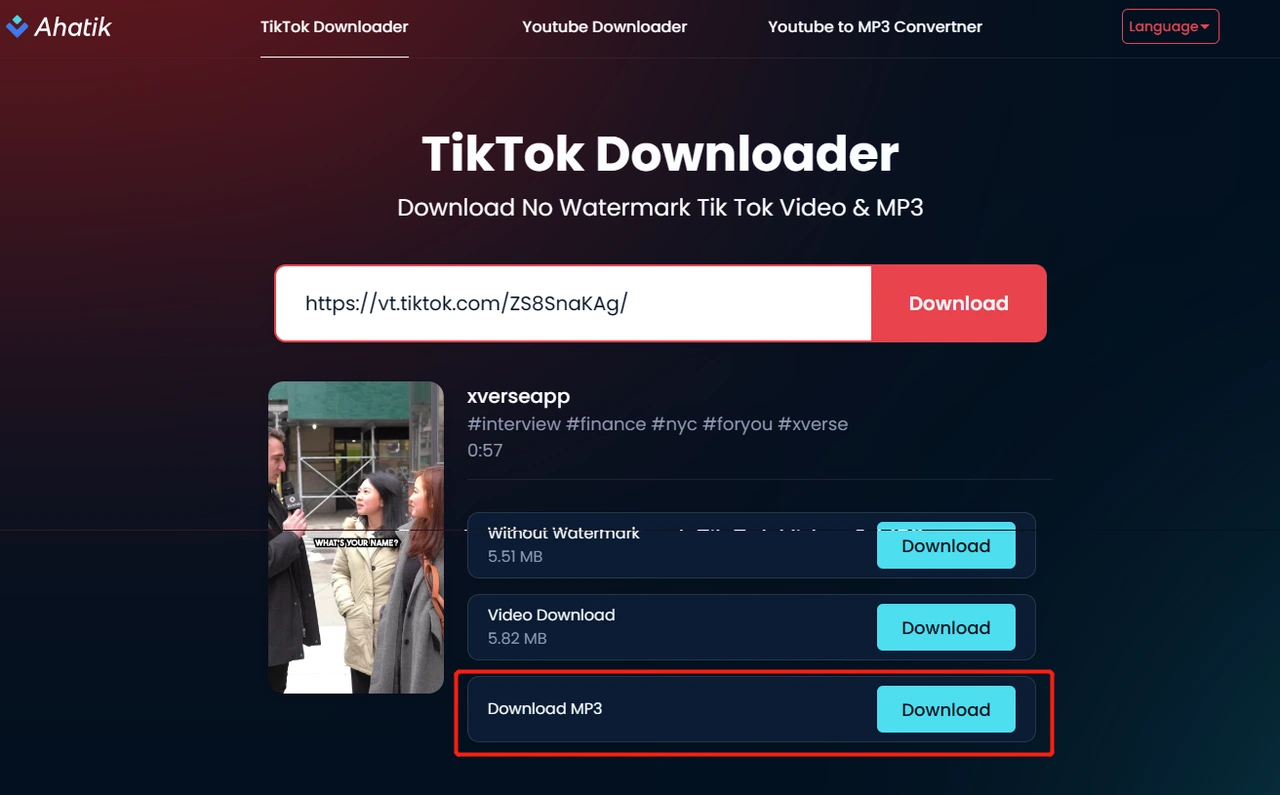
To save a TikTok video as MP3:
There are a lot of app options that you can choose from on the Google Play Store. In this tutorial, we are using our favourite Android TikTok Video Downloader by ETM Downloader.
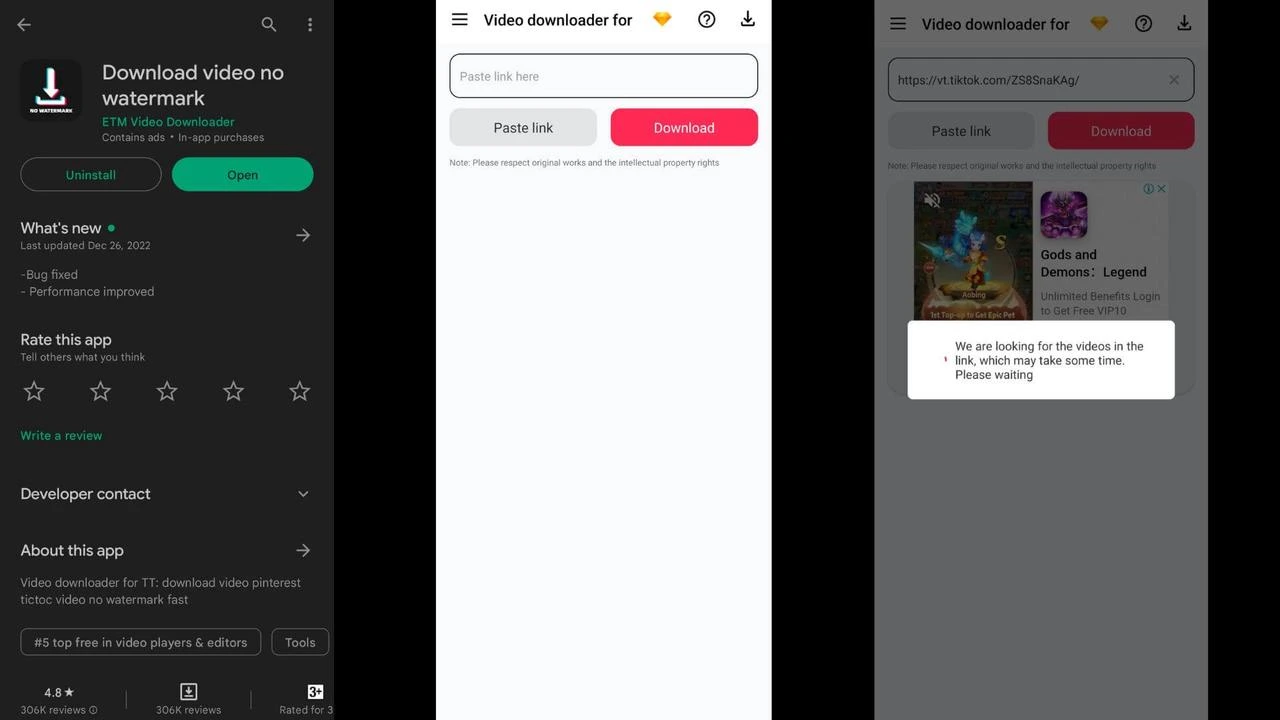
To Save and Download TikTok Videos on Android:
Go to Download section on top right to check your download history and play it using the built-in video player.
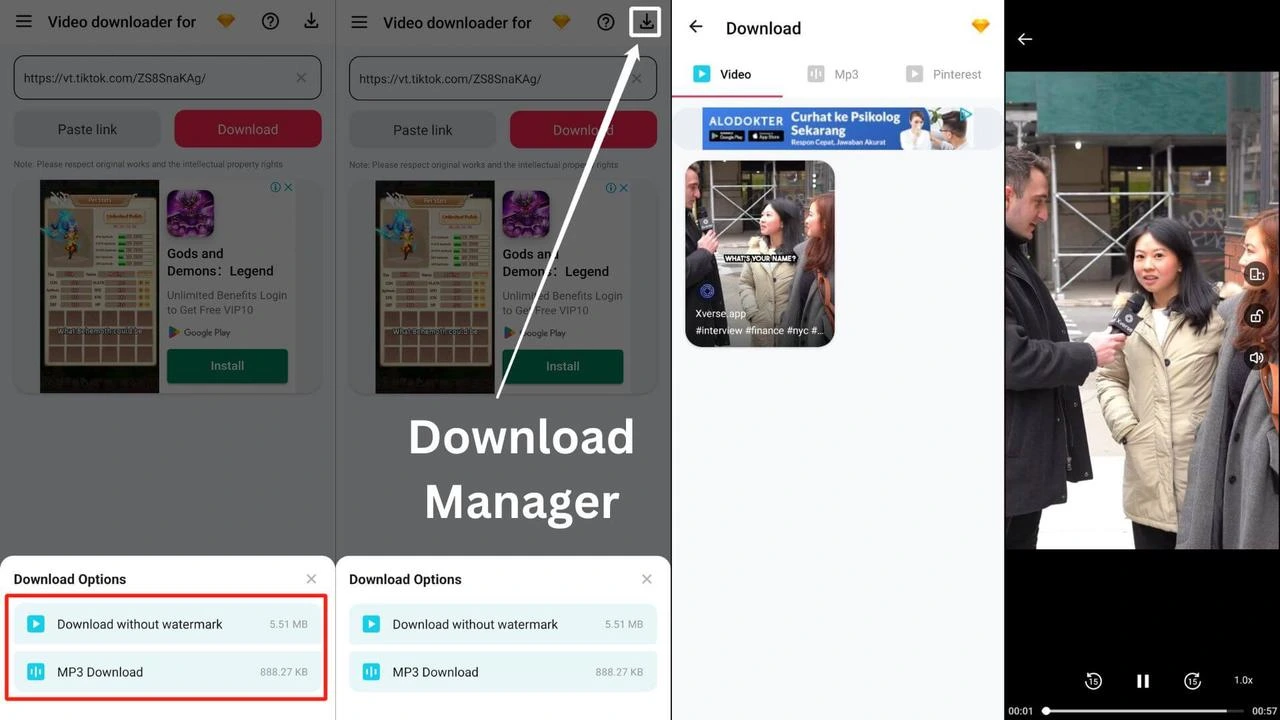
⚠️Disclaimer:
Ahatik is not affiliated with or endorsed by TikTok or any mentioned apps. The website allows users to download content from TikTok for personal use only. Any unauthorized use or distribution of downloaded content is strictly prohibited and may be in violation of copyright laws. By using this website, you agree to use the downloaded content only for personal and non-commercial purposes. The website will not be held responsible for any misuse of the downloaded content.